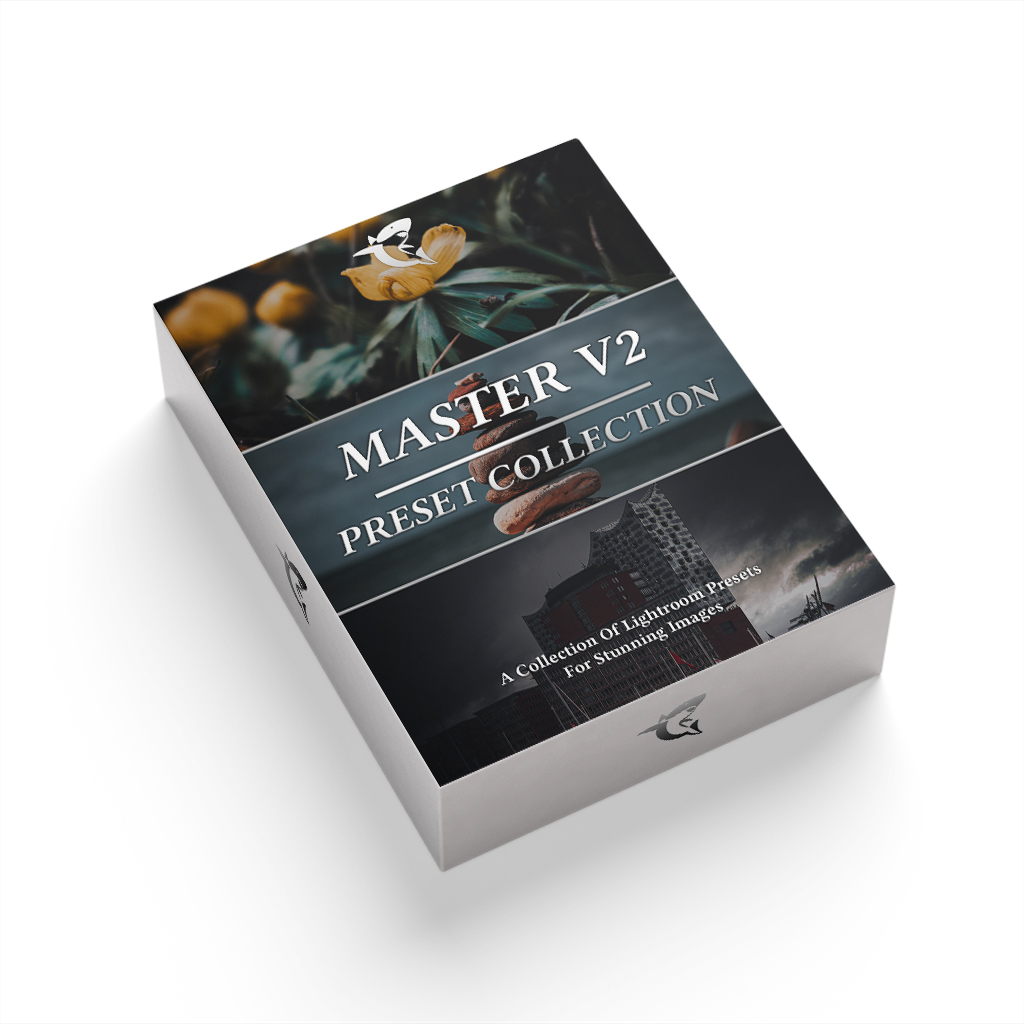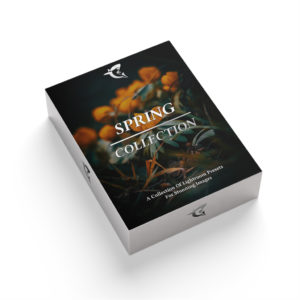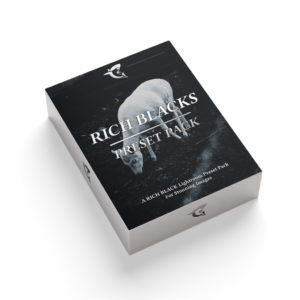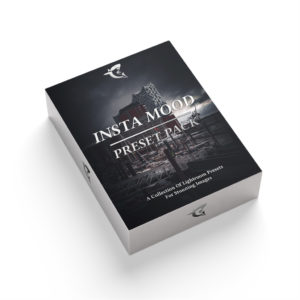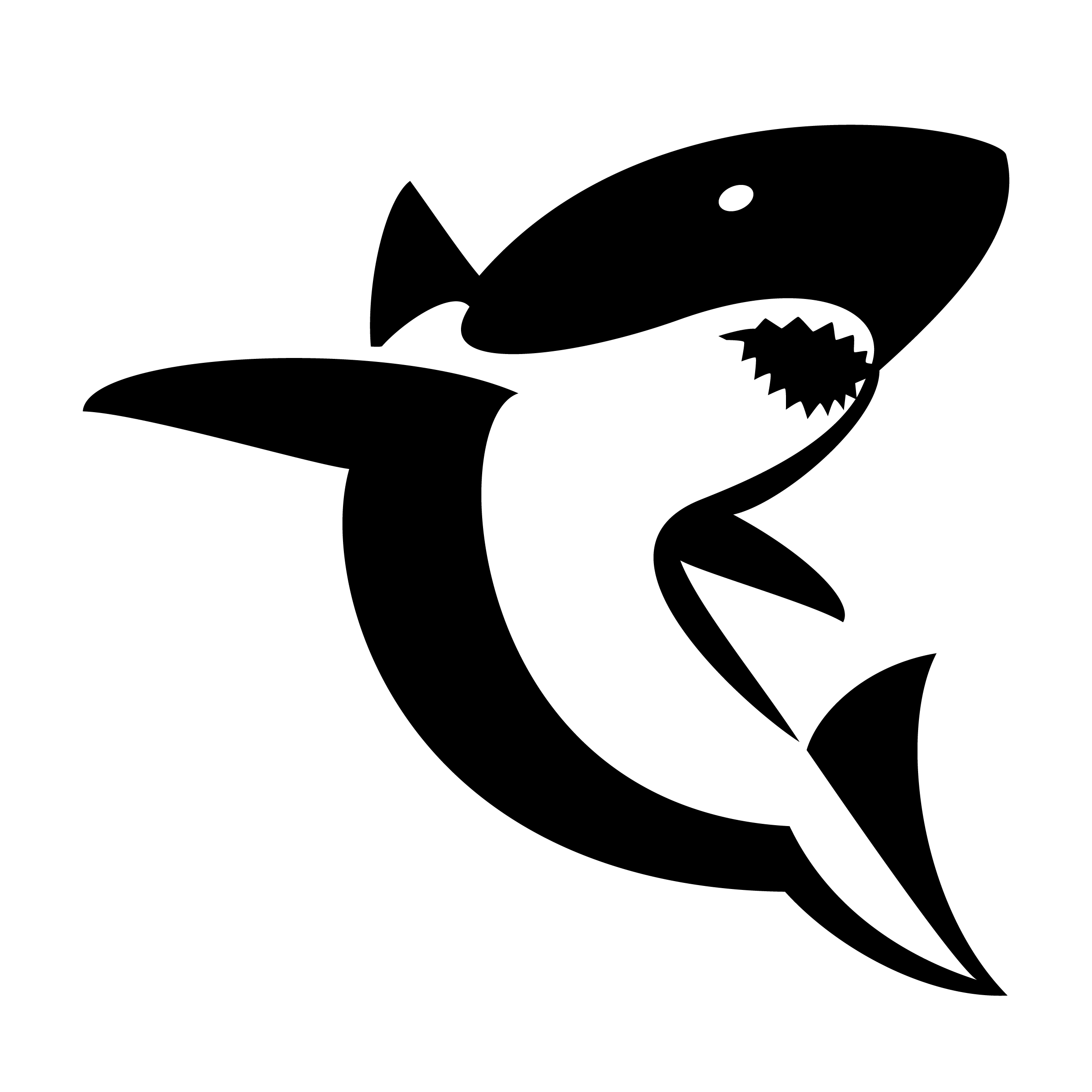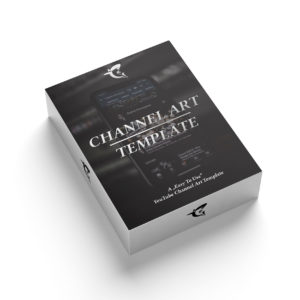Description
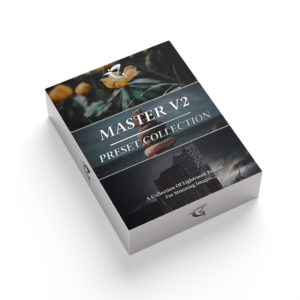
The Master Preset Collection V2!
50 High Quality Presets. 25 for Adobe Lightroom PC/Mac and 25 for Lightroom Mobile.
These Presets are made for professional edits at home and on the go.
Presets Included:
Cinematic World Preset Pack:
01 – BPTV — Faded Grey
02 – BPTV — Focus
03 – BPTV — Focus V2
04 – BPTV — Get The Shot
05 – BPTV — Landscaper
06 – BPTV — Let’s Go
07 – BPTV — Step One
08 – BPTV — Story
09 – BPTV — Traveler
10 – BPTV — World Beyond
Mobile Presets;
01 – BPTV — Faded Grey [MOBILE]
02 – BPTV — Focus [MOBILE]
03 – BPTV — Focus V2 [MOBILE]
04 – BPTV — Get The Shot [MOBILE]
05 – BPTV — Landscaper [MOBILE]
06 – BPTV — Let’s Go [MOBILE]
07 – BPTV — Step One [MOBILE]
08 – BPTV — Story [MOBILE]
09 – BPTV — Traveler [MOBILE]
10 – BPTV — World Beyond [MOBILE]
Spring Preset Pack:
PC / Mac Presets:
01 – BPTV — Afternoon Mood
02 – BPTV — Dark Spring
03 – BPTV — Easy Steps
04 – BPTV — Mystical
05 – BPTV — Pastel Spring
06 – BPTV — Soft Warm Light
07 – BPTV — Spring Days
08 – BPTV — Spring Mood
09 – BPTV — Step by Step
10 – BPTV — Sunlight
Mobile Presets:
01 – BPTV — Afternoon Mood [MOBILE]
02 – BPTV — Dark Spring [MOBILE]
03 – BPTV — Easy Steps [MOBILE]
04 – BPTV — Mystical [MOBILE]
05 – BPTV — Pastel Spring [MOBILE]
06 – BPTV — Soft Warm Light [MOBILE]
07 – BPTV — Spring Days [MOBILE]
08 – BPTV — Spring Mood [MOBILE]
09 – BPTV — Step by Step [MOBILE]
10 – BPTV — Sunlight [MOBILE]
Insta Mood Preset Pack:
01 – BPTV — Chilled
02 – BPTV — Dark Mood
03 – BPTV — Insta Mood
04 – BPTV — Moody World
05 – BPTV — Relaxed
06 – BPTV — Chilled [MOBILE]
07 – BPTV — Dark Mood [MOBILE]
08 – BPTV — Insta Mood [MOBILE]
09 – BPTV — Moody World [MOBILE]
10 – BPTV — Relaxed [MOBILE]
You can use them as a starting point or even to simply bulk-edit your photos. Of course these Lightroom Presets are perfect for a variety of WINTER photos including Nature, Street, Landscape, Outdoor, Travel & Portrait Photography.
To get the best results you should always shoot in RAW.
Editing: Don’t forget to adjust the EXPOSURE, WHITE BALANCE and CONTRAST! Make sure to play around at least with these settings to get the most out of your pictures.
More Information: Check out the “Additional Information” Q&A-Tab