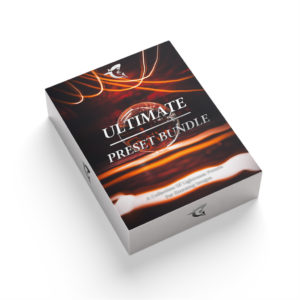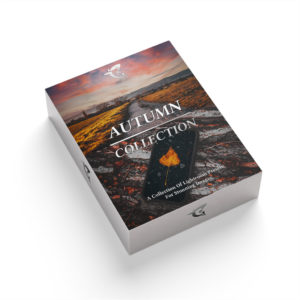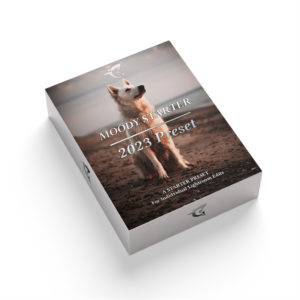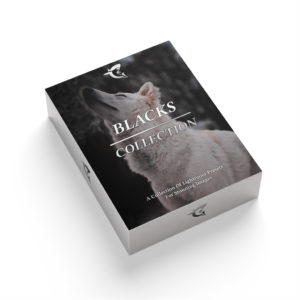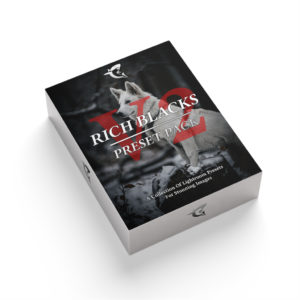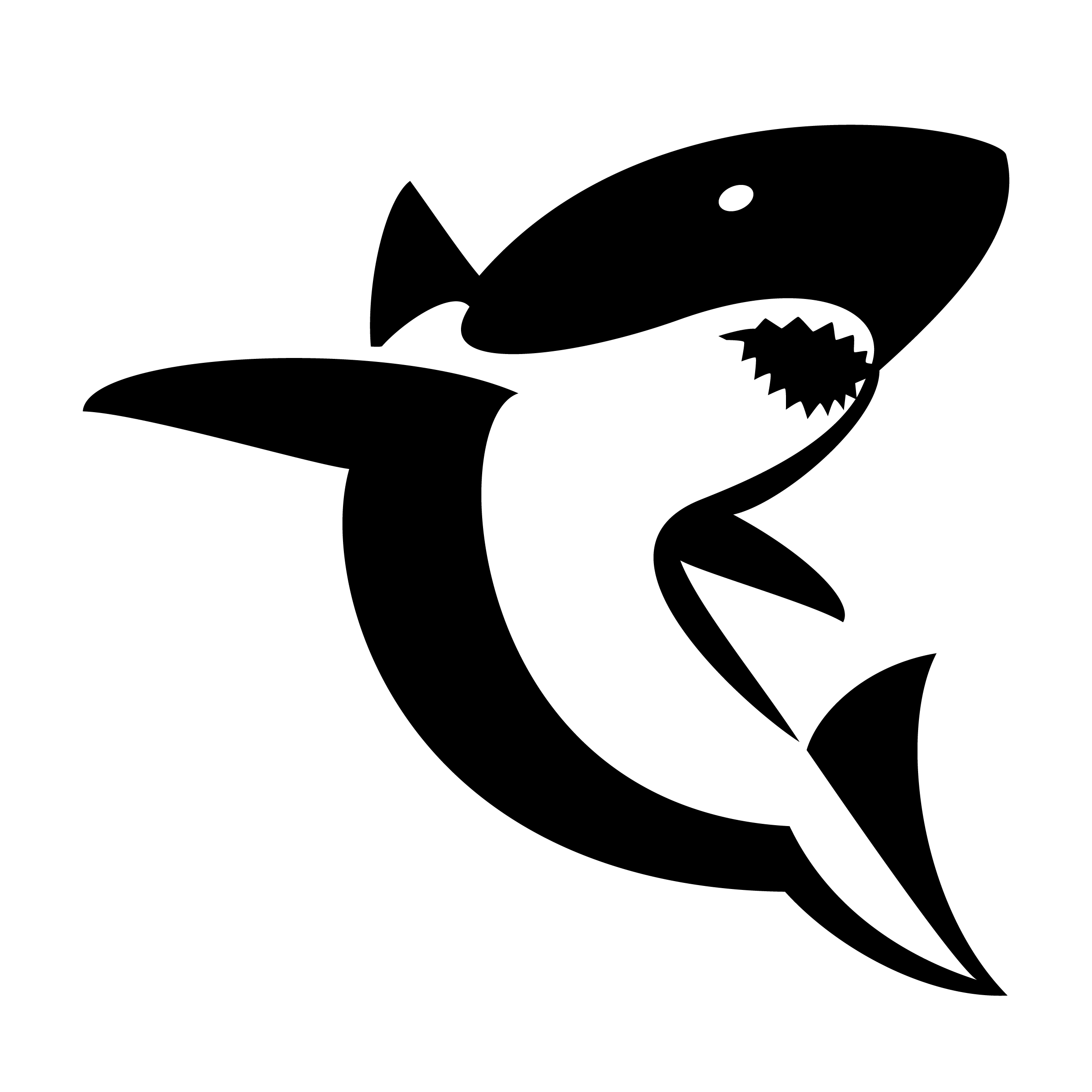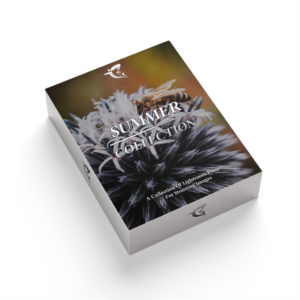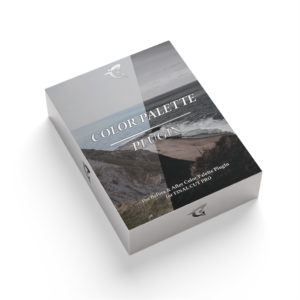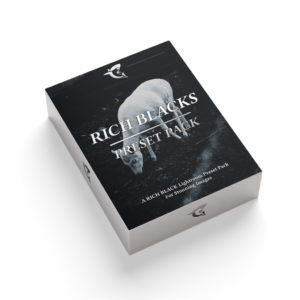Description
The Nature Preset Pack!
10 High Quality Presets. 5 for Adobe Lightroom PC/Mac and 5 for Lightroom Mobile.
These Presets are made for professional edits at home and on the go.
Presets Included:
Nature Preset Pack:
01 – BPTV — Dark and Minimal
02 – BPTV — Dark Green
03 – BPTV — Dark Nature
04 – BPTV — Get Closer
05 – BPTV — Nature Vibes
01 – BPTV — Dark and Minimal [MOBILE]
02 – BPTV — Dark Green [MOBILE]
03 – BPTV — Dark Nature [MOBILE]
04 – BPTV — Get Closer [MOBILE]
05 – BPTV — Nature Vibes [MOBILE]
You can use them as a starting point or even to simply bulk-edit your photos. Of course these Lightroom Presets are perfect for a variety of photos including Nature, Landscape, Outdoor, Travel & Portrait Photography.
To get the best results you should always shoot in RAW.
Editing: Don’t forget to adjust the EXPOSURE, WHITE BALANCE and CONTRAST! Make sure to play around at least with these settings to get the most out of your pictures.
More Information: Check out the “Additional Information” Q&A-Tab