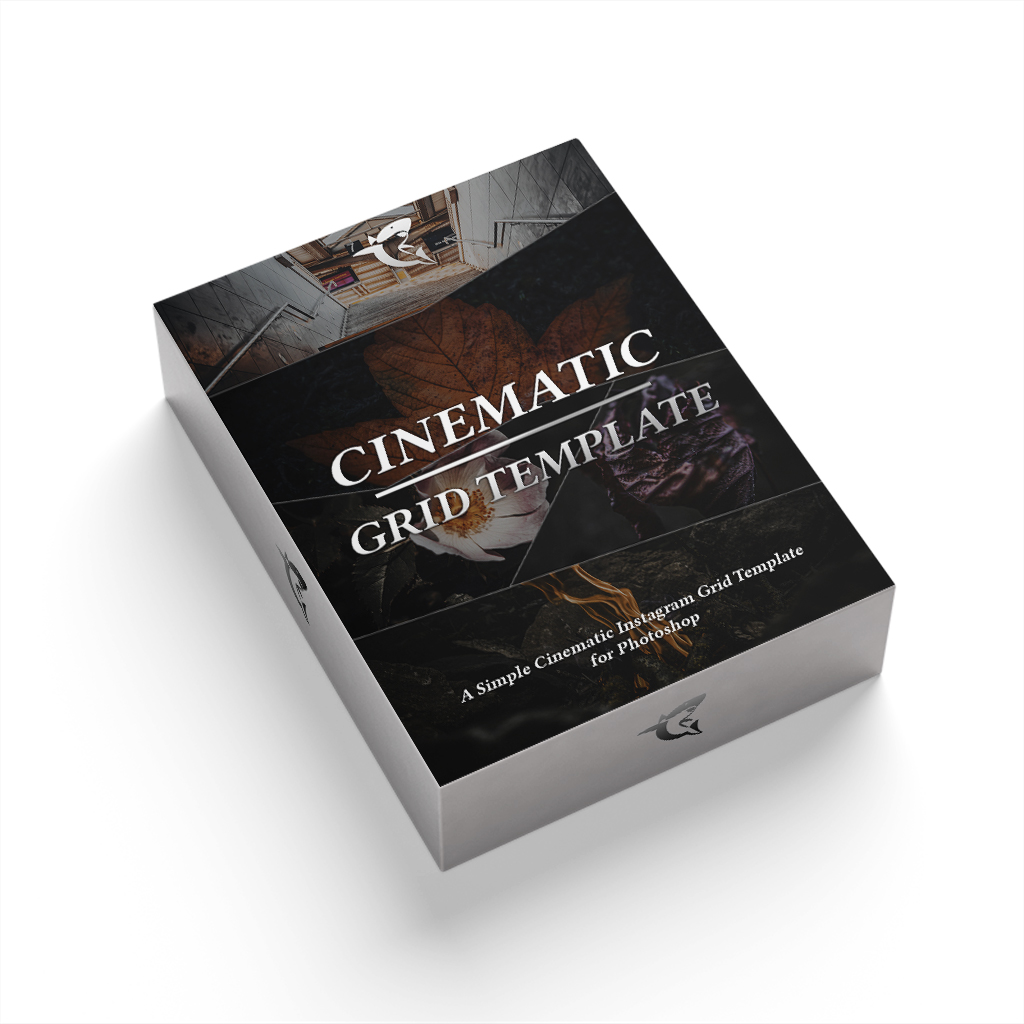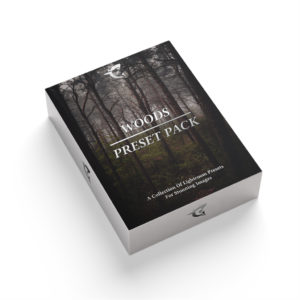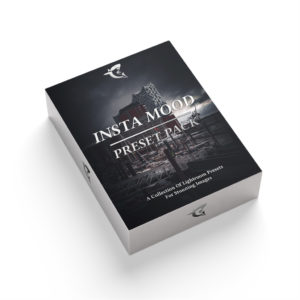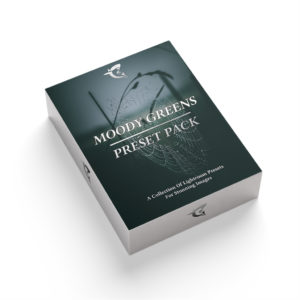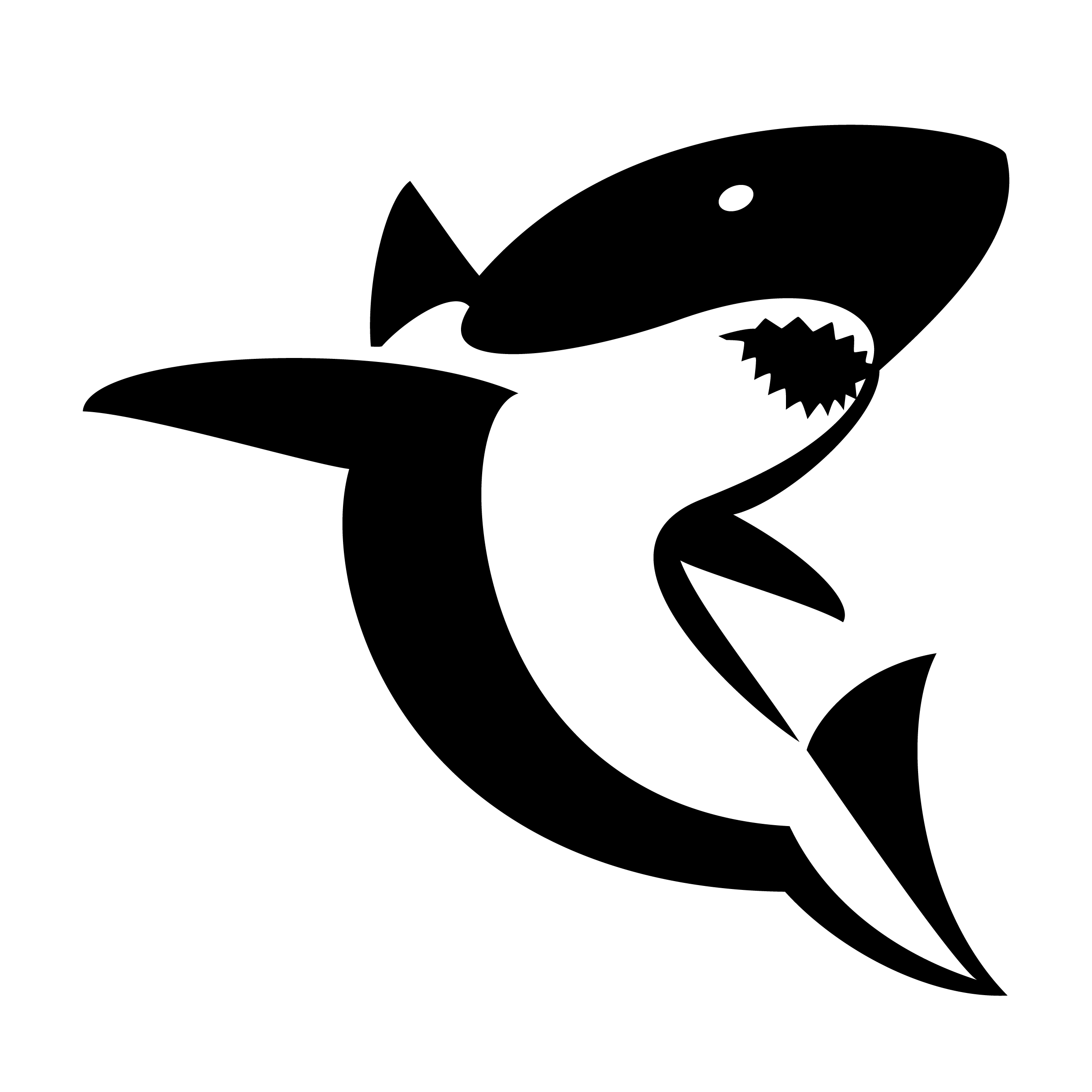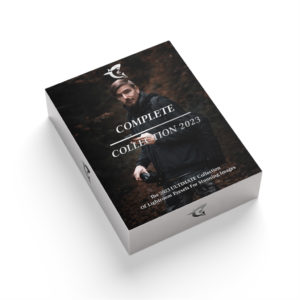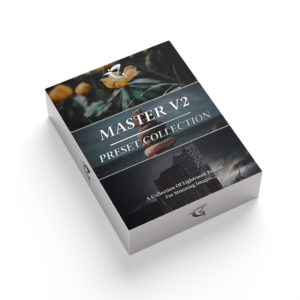Description
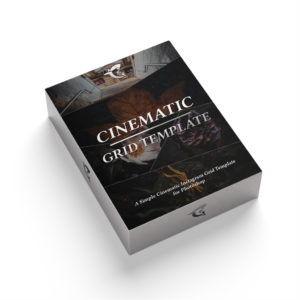
A Simple Cinematic Instagram Post Template for Photoshop.
What is included?
– One Cinematic Instagram Post Template Photoshop File
Q&A
This template is designed to be used in Photoshop so you can create your own Cinematic Instagram Post as easy as possible.
You’ll get access to a Photoshop document that includes additional Layer to create your Cinematic Instagram Post.
Template created with the Adobe Photoshop Version 22.4.2.
- To create your own Cinematic Instagram Post simply open the folders for each Image-Layer.
- Add your photo and connect the photo to the Layer: Hold ALT and Click between the photo and the Layer.
- Repeat the steps for each layer.
- Export your Image.
Due to the digital nature of this template, all sales are final. There are no refunds available.
System Requirements Photoshop: (June 2021)
Windows:
Intel® or AMD processor with 64-bit support; 2 GHz or faster processor with SSE 4.2 or later
Windows 10 (64-bit) version 1809 or later; LTSC versions are not supported
8 GB RAM
Graphics Card: GPU with DirectX 12 support – 2 GB of GPU memory
Monitor Resolution: 1280 x 800 display at 100% UI Scaling
Hard Disk Space: 4 GB of available hard-disk space / additional space is required for installation
Internet Connection
macOS:
Intel processor with 64-bit support; 2 GHz or faster processor with SSE 4.2 or later
macOS Mojave (version 10.14) or later
8GB RAM
Graphics Card: GPU with Metal support – 2 GB of GPU memory
Monitor Resolution: 1280 x 800 display at 100% UI Scaling
Hard Disk Space: 4 GB of available hard-disk space
Internet Connection